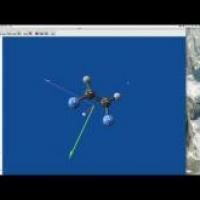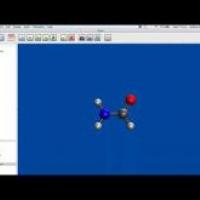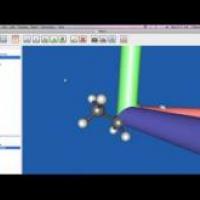Getting Started with Q-Chem

The first step is to download IQmol, a free graphic interface that handles building molecules, setting up calculations, visualization of the results, local and remote job submission. Windows, Mac, and Linux versions are available from www.iqmol.org.
Once IQmol is installed, users have two options of using Q-Chem:
1. Use IQmol and Q-Chem server.
Short jobs can be submitted jobs through IQmol to the Q-Chem server. This is a default configuration of IQmol. This is a free option. It is recommended for low-volume use of Q-Chem.
2. Use existing Q-Chem license or purchase a new Q-Chem license.
For a larger volume of calculations and for more advanced projects, we recommend that you use a dedicated computational resource such as a local cluster or university computing center. Of course, Q-Chem can also be installed on your laptop.
Using dedicated local computational resources requires purchasing a Q-Chem license (check with your department or HPCC if you already have one). IQmol can be configured to submit jobs to any machine on which you have an account.
Getting started with IQmol
Online presentations (can be used for classroom presentation or for independent study at home):
|
IQmol Server Setup and Job Submission: |
||
|
IQmol - Intro-I (Recommended for everyone) |
ppt | |
|
IQmol-Intro-II (Advanced) |
ppt | |
|
IQmol Troubleshooting (Advanced) |
ppt | |
Additional IQmol Resources
Learn more about Q-Chem
-
Q-Chem Manual: Everything you need to know about Q-Chem. Includes theoretical background and examples of sample jobs
-
Q-Chem Forum: Join other users and our developers on our forum to discuss any issues you are having with Q-Chem as well as to have your questions answered.
-
Q-Chem YouTube Channel: Collection of webinars on basic and advanced topics (can be used as guest lectures in the class)